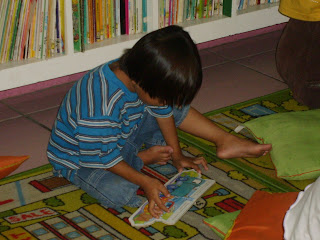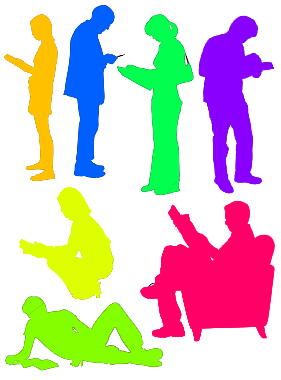10 WAYS TO CURB BAD READING HABITS
10 WAYS TO CURB BAD READING HABITS
By: Glenn L. Malimban, NBDB
People read in different ways: some can manage to read with a little light on, others can do it while doing other things like eating, listening to music. People can pick any place and any time to read. The point is to read, enjoy, and understand what you are reading. There are reasons why people never like readin g and one of them is having bad reading habits.
g and one of them is having bad reading habits.
Replace a bad habit with a good one. You have to want to get rid bad habits and you must practice and work at it in order to change. The following are a few ways to curb bad reading habits that that tend to cause people to read slowly, lose interest, or not to reads at all.
1. Don’t move your lips when you read. Moving your lips slows you to a fast talking rate, about 150 words per minute. Put your fingers on your lips to stop the motion.
2. Don’t vocalize. Vocalizing means that you are pronouncing words in the voice box without making sounds. This also slows your reading rate to that of speaking. To check, rest your fingertips lightly against the vocal cord area of your throat. If you feel a vibration, or if you find that your tongue is moving, you are vocalizing.
3. Read everything at the same speed. When reading, set your rate according to your purpose for reading and the difficulty level of the material. Practice adjusting your rate to suit your material. The more difficult the material the slower the rate.
4. Do not regress out of habit. Regressing means rereading a word, phrase, or sentence out of habit and not because of need. Sometimes, it is necessary to reread something. Especially a difficult passage. But over time it becomes a habit. Unnecessary regressing really slows you down. Use a card or paper to cover the text after you read it to prevent regressing.
5. Read one word at a time. Do you think one word at a time, or in phrases? Slow readers tend to see only one word at a time. Good readers will see several words at a time and their eyes will stop only three or four times as they move across a page. Reading in idea-phrases speeds your reading and improves your understanding of what you have read. Mark the phrase in the sentenes of a passage, then practice seeing more than one word at a time
6. Read with sufficient light. Poor lighting will affect your eyes and having poor eyesight discourages people to read and loose the interest totally. Always make sure to read with good lighting even if you don’t have any problems with your eyesight.
7. Don’t read to get to sleep. A book is not a sleeping pill. A lot of people from this bad habit thinking that by tiring their eyes with them will fall asleep. It does but you loose the essence of reading a good book instead of enjoying it or you loose a good sleep because of a good book. Either way it is not beneficial. As much as possible never read when in bed.
8. Set aside time to read. People set time for everything – to sleep, to eat, to play, to bathe, and to shop. Set time in a day to do nothing but read and set it as your reading time. Do it every day for thirty days and it will automatically become a habit.
9. Don’t read in a vehicle. At times people tend to read while in a ride to pass time. This is not advisable. Small texts are difficult to read when you are in moving vehicle and consequently, may damage your eyesight. Look outside instead or engage in a conversation with somebody.
10. Avoid doing other things while reading. Your brain works best when doing one thing at a time. Reading while listening to music or eating divides your attention. Reading comprehension will be slower and you may eventually lose your interest in reading in favor of the other task. Labels: importance of reading, Library Resources, love for reading, read, reading, reading habit, secrets revealed in reading
Secrets to Improving Your Reading Stamina: Secrets revealed (Part 2)(2/2)
Comfort
Make sure your reading environment is comfortable and free from distractions.
· Turn the TV off and find a quiet spot where others are not talking.
· Sit at a desk with a comfortable chair.
· Ensure there is sufficient lighting. Use a desk light rather than relying on overhead lights.
If reading from a computer, the lighting source should come from a ninety-degree angle to the computer. Ensure overhead lights are not too bright as these will create glare. Use a monitor shield to minimize glare.
· Ensure your computer monitor is adjusted to the appropriate height and angle. The top of the monitor should sit just below the eye level and the monitor should be 18-23 inches away. Consult a good website on ergonomics such as (http://ehs.unl.edu/ Ergonomics/whathurts.cfm) for detailed information.
· Every hour, take a break from reading by getting up for a stretch and looking as far away into the distance as possible for 15-20 seconds, to retain your focus.
Practice
Practice your reading. There is no miracle solution to improving your reading stamina. Research shows that reading stamina will gradually increase with the amount of time spent reading. Just like athletes spend months and months preparing for the Olympics, reading stamina will only increase with quality reading practice.
· Set aside some time dedicated each week for reading.
· Set reading goals. Start with small goals. For example, tell yourself that you will read in ten-minute sessions initially. Then slowly build these up until you are able to read for one-hour sessions. Reward yourself when you reach these goals. Splurge on a new book or reading software; visit your local library to pick up some great reads.
· Remember that reading sessions are not meant to be like the New York marathon. Once you are able to read and concentrate well in one-hour sessions, do not over-stretch yourself. Take a five-minute break every hour to stretch, look away from your book or computer, or do other tasks (if you're in the office) such as filing. Taking short hourly breaks will ensure you maintain your concentration.
Enjoy
Enjoy your reading!
· Foster a love for reading by making books easily accessible in your home.
· Make reading an enjoyable family activity that everyone undertakes. Set aside two or three reading sessions a week so that everyone in the house reads. Remember, children will read if adults read too.
· Visit the local library.
· Read up on subjects which interest you, whether these are world politics or sports. Reading should not be stuffy and boring; it should be relevant to your life.
Get Tested
Get tested for visual, hearing and learning disorders. Especially in the case of children, continual reading difficulties may be a result of undiagnosed visual, hearing and learning disorders. Disorders such as dyslexia and ADHD can often benefit from specialized reading programs. Vision problems may be reducing reading stamina by causing tiredness and eyestrain.
Habits
Eliminate bad reading habits.
· Become aware of how you read. Do you vocalize (say words in your head or under your breath) as you read? Do your eyes constantly skip back to words you have previously read? Do you suffer from eye overwork, where you use excessive eye movements and eye fixations to read?
· Vocalizing, skip back and eye overwork will often drain reading stamina. Make a conscious effort to curb these habits while reading. Use specialized reading software designed for this purpose or consult books on the topic.
Your future
By following these secrets, your reading stamina will surely increase with time. Your increased reading energy levels will take you a long way, on your path toward increased knowledge and greater success at school and in the workplace. Reading for long periods will become easier and even enjoyable. So go on, improve your reading stamina and open yourself up into a whole new world.
Footnotes
Whitehead N. (2004), .The Effects of Increased Access to Books on Student Reading Using the Public Library., Reading Improvement, Fall Vol. 41 Issue 3, p165, 14p
http://www.rocketreader.com/newsletter/newsletter11.html (10:12am, Aug. 27, 2008)
Labels: importance of reading, importance of reading stamina, love for reading, read, reading, secrets revealed in reading
Secrets to Improving Your Reading Stamina (Part 1)1/2
The Importance of Stamina
Basketball legend Michael Jordan is not only strong, agile and accurate; he also has an awesome amount of stamina which keeps him in phenomenal form throughout the entire four quarters in each basketball game.
We may not all similar to slam-dunking sensations and unstoppable player like Michael Jordan, but stamina is important in a key area in our lives: our ability to read well.
As you know, reading well is a crucial life skill. Having a good reading stamina - the ability to read well for prolonged periods - is vital in ensuring we are proficient readers. Lack of reading stamina is like trying to drive a car without gas. Even a Ferrari without gas is useless! Reading stamina is the energy needed to fuel your reading habits. If you don't improve your reading stamina, reading becomes frustrating and yields little pleasure and results.
'Reading stamina is the energy needed to fuel your reading habits'.
Lack of reading stamina is becoming a major problem. According to a recent report by the Times Online in the United Kingdom, school students are increasingly losing their ability to read for prolonged periods.
Especially when we are inundated with an increasing amount of information in the age of the Internet, low reading stamina can stand in the way of achieving success in the workplace and at school.
Those with poor reading stamina usually do not enjoy reading and read out of necessity. They can miss out on a world of increased knowledge, academic and career success, and the joys of reading for pleasure.
Consider the case of John T Rex, information worker. He works at a medium size corporation in Chicago, Illinois. At work he must read reports, letters, emails, and use application software. John must review a lot of contracts, some of them as thick as 50 pages. John finds that his reading is fine for the first few pages. But with the turning of each new page, he finds it increasingly difficult to understand the text. After around five pages John needs to take a break to get away from the strain of reading. Unfortunately, this happens often and most of the documents are not thoroughly read. John has plenty of energy; he can chat for hours with his coworkers for instance. But when it comes to reading his energy vanishes after five to ten minutes. John firmly believes that he is a 'bad reader' and will simply never get better.
John's case is common for children and adults.
How Good Is Your Reading Stamina?
Take this quiz to find out.
1. Do you have trouble understanding what you read, if you only read it once?
2. Does reading make you tired?
3. Do you get sore eyes and headaches from reading?
4. Do you get easily distracted when reading?
5. Does it often take you a number of reading sessions to completely read a document or reports?
If you answered 'yes' to any of the above questions, it is possible you have a low reading stamina.
Fortunately, a low reading stamina can be improved with a little effort. Even a good reading stamina can be further improved.
So how do we ensure our reading stamina goes the distance to meet our reading needs? This newsletter will look at secrets on how to maximize your reading stamina and reading power. 'Maximize your reading stamina and reading power'.
Labels: importance of reading, importance of reading stamina, love for reading, reading
Halina’t Magbasa! Bagong Kaalaman ay Tuklasin Na!

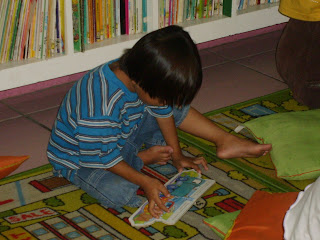
Sinasabing ang pagbasa ay mahalagang pundasyon ng edukasyon maliban sa pagsulat at pagbilang. Mula dito nalilinang ang ating abilidad sa pag-unawa ng mga nasusulat na kwento, kuro-kuro, balita, pangyayari atbp. Sa pagbasa rin umuusbong ang ating imahinasyon at natatanging idealismo. Natututunan din nating sumangayon o tumutol sa opinyon ng mga manunulat at makabuo ng sarili nating paninindigan. Masasabi kong malaki ang impluwensya ng hilig sa pagbasa sa ating likas na karunungan.
Sa aking pagsangguni sa iba’t-ibang aklat at reperensiya, nabuo ko ang sarili kong depinisyon ng pagbasa; Ito ay proseso ng pagtunghay, pag-unawa at pagkuha ng ideya, kaisipan o mensahe ng may-akda sa babasahing kanyang isinulat at upang mabigkas nang pasalita ang mga ito. Nakapaloob din sa pagbasa ang pakikipagtalastasan tulad ng pakikinig, pagsasalita, at pagsulat.
Narito ang ilan sa kahalagahan ng pagbasa:
1. Magkaroon ng impormasyon;
2. Makapag-isip nang malalim tungkol sa pansariling ideya at karanasan;
3. Malaman ang ideya at karanasan ng iba;
4. Makasiguro sa sariling paniniwala;
5. Makatuklas ng karunungan sa iba’t ibang larangan;
6. Makakuha ng mabuting aral na gabay sa buhay;
7. Magtamo ng kasiyahan at magamit ng makabuluhan ang oras;
8. Malaman ang makabagong kaalaman, halimbawa sa larangang panteknolohiya;
9. Mahasa ang kaisipan at;
10. Masuri ang imahinasyon.
Ang pagbasa ay bahagi na ng ating pangaraw-araw na pamumuhay. Bawat sulok, bawat lugar, may titik, numero at salita. Sa laki ng papel na ginagampanan nito, nararapat lang na ito ay pagtibayin at paunlarin.
Bigyan natin ng panahon at halaga ang paglago ng ating kakayahan sa pagbasa. Sinasabing sa pagbabasa nagsisimulang makarating sa iba’t-ibang lugar, makakilala ng magiting na personalidad at makapaglalakbay sa iba’t ibang panahon. Ang pagbabasa ay hindi ordinaryong kakayahan, ito ay pangangailangan tulad ng pagkain na nagtatanggal ng uhaw at gutom sa kaisipan.
Busugin ang kaisipan, Halina’t Magbasa, Bagong Kaalaman ay tuklasin na!
Sa pagbabasa malalaman mo ang nakaraan, maiintindihan ang kasalukuyan, at makikita ang kinabukasan.
Labels: importance of reading, Kahalagahan ng Pagbabasa, pagbasa, read
The Reader's Edge
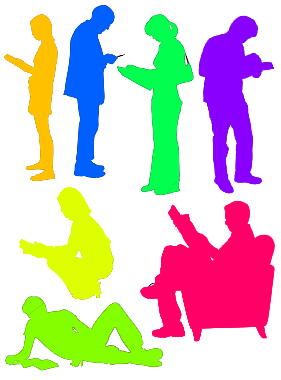
Digital text is rapidly displacing printed books as the publication of choice. The reasons are apparent as they are quite unsettling: People’s attention span gets shorted by the day, leaving little time to savor the printed word.
This unavoidable reality shouldn’t stop you from picking up a book and exploring an entirely different world between its covers. Reading is and will always be a potent tool for widening your horizon. Reading is about knowledge and discovery; it’s about empowerment and being in touch with the world. Sir Richard Steele, an English essayist, dramatist, and journalist, put it succinctly: “Reading is to the mind what exercise is to the body.”
Neil Postman, media critic and author of such books as Amusing Ourselves to Death and Public Discourse in the Age of Show Business, pointed out the ways that reading teaches us to think in a logically connected way. It cultivates a sustained attention span. Readers learn to think in terms of abstract ideas, objective truth, and sustained reflection.
If you want to prepare yourself for great achievement and have more to contribute, try reading more books. Read books from a wide range of genre. Pick up great classics and well-researched material that can help you grow. Even reading a magazine like WOW (World of Women) is a step in the right direction.
Trust me – reading helps you become a better person, equipping you with ideas that can excite, enlighten, and inspire you in many ways.
(Reference: WOW (World of Women) Magazine, vol. 5 no. 3, July-Sept. 2007 “Mayor Marides Fernando’s Corner”, p.2)
Labels: importance of reading, reader's edge, reading
Web-Based Information Retrieval
Web – Based Information Retrieval System Information retrieval has changed in the last years with the expansion of the Web (World Wide Web) and retrieving information from the Web is becoming a common practice for internet users.
I. Definition of Terms
World Wide Web or Web- a massive collection of web pages stored on the millions of computers across the world that are linked by the internet
Online- refers to a computer or user currently connected to a network or to the Internet. Online is often used to refer to resources available on the Internet
II. History of the Web- Vannevaar Bush-envisioned Hypertext (1940)
Tim Berners-Lee and his colleagues at CERN-created a protocol called HTTP (hyper text transfer protocol) which is a standardized communication between servers and clients
III. Complexities of the Web
1. Distributed nature of the web
-web resources are distributed all over the world, so complex measures/resources are required to locate, index and retrieve them
-Information resources are created using different platforms, software and standards makes the matter more complex.
There is no uniform standard used for the creation and processing of the web information resources
2. Size and growth of the web
-web has grown rapidly from the time it started until today
-the whole process of indexing, identifying and retrieving information becomes more complex as the size of the web, relevantly the volume of information on the web.
3. Deep vs the surface web
-deep web is several times larger than the surface web
4. Type and format of the documents
-web contains a much wider variety, from simple text to multimedia information. Since they vary in format, the process of retrieval, indexing and identifying is complex.
5. Quality of the information
-anyone can publish anything on the web, that’s the reason its very hard to assess the quality of information resources
-information retrieval have to deal with uncontrolled and uncontrolled information sources
6. Frequency
-web pages are updated/change quite frequently
-keeping track of the changes in the millions of web pages and making necessary changes in the information retrieval system is a major challenge.
-another problem of the web is that the resources (web pages) often move.
7. Ownership
-some information can be accessed and used freely, others require specific permission or access rights, often through payment of fees.
8. Distributed users
-target user community
-user of an information resource on the web may be anyone, located anywhere in the world
9. Multiple Languages
-web is distributed all over the world, the language of information resources varies significantly
-an ideal web IR should be able to retrieve the required information irrespective of the language of the query or the source information.
10. Resource requirements
-massive amount of resources are required to build and run an effective and efficient web information retrieval system
-no single body would fund for these resources, and yet everyone wants a good info retrieval system
IV. Traditional vs Web IR
The greatest difference between traditional information retrieval and web IR is the “Volume of Use”
Web Information: volume and growth
As of 2003 Google is reported to be as the largest search engines having indexed 3.8 billion web pages, and until today…
In spite of this…
--introducing Cuil (www.cuil.com), new search engine set to rival Google, operates on the idea of search relevancy, whereas Google operates on popularity. It was Ann Patterson and Tom Costello who made Cuil when they decided to leave Google in 2006; and built a new search engine that could not only compete with Google but surpass it in efficiency. It was launched on Monday July 28, 2008
Categories:
•Web Search Tools
•Activating the appropriate program from a particular web page
Deep Web - part of the web that is hidden and cannot be easily accessed
Surface Web - can be easily accessed
Web tools for Information Retrieval
1. Web browser
-a computer program essential for getting access to the web
-URL ( Uniform Resource Locator ) or the web address
-e.g Netscape Navigator, Microsoft Internet Explorer
Capabilities:
a) knows how to go to a web server on the internet and request a page
b) knows how to interpret the set of HTML tags
2. Search engines
- allows users to enter search terms such as keywords/ phrases
-retrieves from its database web pages that match the search terms entered by the user
3. Web Directories or “Link Directory”
- is a directory on the www which specializes in linking to other websites and categorizing links.
- not a search engine, does not display lists of webpages based on keywords
- often allow site owners to directly submit their site for inclusion
RSS directories are similar to web directories, but contain collections of RSS feeds, instead of links to web sites.
Search Engines: How it works
§They search or select parts of the internet according to a set of criteria
§They keep an index of the words or phrases they find, with specific information such as where they found them, how many times they found them.
§They allow users to search for words or phrases or combinations of words or phrases found in that index
Three Main Components
§Spider
- a program that automatically fetches web pages for search engines; crawls over the web.
§Search engine software and interface
- information retrieval program that performs two major tasks
- searches through millions of terms recorded in the index to find matches to a search and it ranks the retrieved records (web pages) to the most relevant.
§Index
Crawling and Indexing process (Google) (Based from Chowdhury)
§Web Crawling
§A URL server sends lists of URLs to be fetched to the crawlers
§The web pages that are fetched are sent to the store server which compresses and stores the web pages into a repository
§Every web page has an associated ID number called a docID which is assigned whenever a new URL is parsed out of a web
§The indexing function is performed by the indexer and the sorter
§The indexer reads the repository, uncompresses the documents, and parses them
§Each document is converted into a set of word occurences called hits. The hits record the word, position the document, an approximation of the font size and capitalization
§The indexer distributes these hits into a set of barrels, creating a partially sorted forward index
§The indexer also parses out all the links in every web page and stores important information about them in an anchor file; the file contains enough information to determine where each link points from and to, ad the text to the link
§The URL resolver reads the anchors file and converts relative URLs into absolute URLs and in turn docIDs. It puts the anchor text into the forward index associated with the docIDs that the anchor points to.
§The sorter takes the barrel….
Google 101: How Google crawls, indexes, and serves the web
When you sit down at your computer and do a Google search, you're almost instantly presented with a list of results from all over the web. How does Google find web pages matching your query, and determine the order of search results?
In the simplest terms, you could think of searching the web as looking in a very large book with an impressive index telling you exactly where everything is located. When you perform a Google search, our programs check our index to determine the most relevant search results to be returned ("served") to you.
The three key processes in delivering search results to you are:
Crawling: Does Google know about your site? Can we find it?
Indexing: Can Google index your site?
Serving: Does the site have good and useful content that is relevant to the user's search?
Crawling
Crawling is the process; (Googlebot) discovers new and updated pages to be added to the Google index.
We use a huge set of computers to fetch (or "crawl") billions of pages on the web.
The program that does the fetching is called Googlebot (also known as a robot, bot, or spider). Googlebot uses an algorithmic process: computer programs determine which sites to crawl, how often, and how many pages to fetch from each site.
Google's crawl process begins with a list of web page URLs, generated from previous crawl processes, and augmented with Sitemap data provided by webmasters. As Googlebot visits of each these websites it detects links on each page and adds them to its list of pages to crawl. New sites, changes to existing sites, and dead links are noted and used to update the Google index.
How often does Google crawl the web?
Google's spiders regularly crawl the web to rebuild our index.
Indexing
Googlebot processes each of the pages it crawls in order to compile a massive index of all the words it sees and their location on each page.
Googlebot can process many, but not all, content types. For example, we cannot process the content of most Flash files or dynamic pages.
Why doesn't Google index all of the pages of my site?
Although we index billions of webpages and are constantly working to increase the number of pages we include, we can't guarantee that we'll crawl all of the pages of a particular site. While we can't guarantee that all pages of a site will consistently appear in our index, we do offer our guidelines for maintaining a Google-friendly site.
Serving results
When a user enters a query, our machines search the index for matching pages and return the results we believe are the most relevant to the user.
Relevancy is determined by over 200 factors, one of which is the PageRank for a given page.
PageRank is the measure of the importance of a page based on the incoming links from other pages. In simple terms, each link to a page on your site from another site adds to your site's PageRank.
Search Results Page
Your search results page is packed with information. Here's a quick guide to decoding it.
Each underlined item is a search result that the Google search engine found for your search terms. The first item is the most relevant match we found, the second is the next-most relevant, and so on down the list. Clicking any underlined item will take you to the related web page.
The Essentials of Google Search
Here are some basic tips to help you maximize the effectiveness of your search:
1. Choosing search terms
Choosing the right search terms is the key to finding the information you need.
Start with the obvious – if you're looking for general information on Hawaii, try Hawaii.
But it's often advisable to use multiple search terms; if you're planning a Hawaiian vacation, you'll do better with vacation Hawaii than with either vacation or Hawaii by themselves. And vacation Hawaii golf may produce even better (or, depending on your perspective, worse) results.
You might also ask yourself if your search terms are sufficiently specific. It's better to search on luxury hotels Maui than on tropical island hotels. But choose your search terms carefully; Google looks for the search terms you chose, so luxury hotels Maui will probably deliver better results than really nice places to spend the night in Maui.
2. Capitalization
Google searches are NOT case sensitive. All letters, regardless of how you type them, will be understood as lower case. For example, searches for george washington, George Washington, and gEoRgE wAsHiNgToN will all return the same results.
3. Automatic "and" queries
By default, Google only returns pages that include all of your search terms. There is no need to include "and" between terms. Keep in mind that the order in which the terms are typed will affect the search results. To restrict a search further, just include more terms. For example, to plan a vacation to Hawaii, simply type vacation hawaii.
Automatic exclusion of common words
Google ignores common words and characters such as "where" and "how", as well as certain single digits and single letters, because they tend to slow down your search without improving the results.
If a common word is essential to getting the results you want, you can include it by putting a "+" sign in front of it. (Be sure to include a space before the "+" sign.)
Another method for doing this is conducting a phrase search, which simply means putting quotation marks around two or more words. Common words in a phrase search (e.g., "where are you") are included in the search.
For example, to search for Star Wars, Episode I, use:
OR
Word variations (stemming)
Google now uses stemming technology. Thus, when appropriate, it will search not only for your search terms, but also for words that are similar to some or all of those terms. If you search for pet lemur dietary needs, Google will also search for pet lemur diet needs, and other related variations of your terms. Any variants of your terms that were searched for will be highlighted in the snippet of text accompanying each result.
6. Phrase searches
Sometimes you'll only want results that include an exact phrase. In this case, simply put quotation marks around your search terms.
Phrase searches are particularly effective if you're searching for proper names ("George Washington"), lyrics("the long and winding road"), or other famous phrases ("This was their finest hour").
7. Negative terms
If your search term has more than one meaning (bass, for example, could refer to fishing or music) you can focus your search by putting a minus sign ("-") in front of words related to the meaning you want to avoid.
For example, here's how you'd find pages about bass-heavy lakes, but not bass-heavy music:
Note: when you include a negative term in your search, be sure to include a space before the minus sign.
8. And finally... "I'm Feeling Lucky"
After you've entered your search terms, you might want to try the "I'm Feeling Lucky" button, which takes you straight to the most relevant website that Google found for your query. You won't see the search results page at all, but if you did, the "I'm Feeling Lucky" site would be listed on top.
For example, if you're looking for the Stanford University homepage, just enter Stanford and click "I'm Feeling Lucky" instead of the Google Search button. Google will take you directly to "www.stanford.edu."
What can we help you with?
function SetSearch(whichSearch) {
if (document.getElementById("query").value == ""){
alert("To search the Help Center, please enter a keyword or phrase.");
return false;
}
else if (whichSearch == "web"){
window.location = "http://www.google.com/search?hl=en&q=" + document.getElementById("query").value;
}
else{
document.getElementById("search_form").action = "/support/bin/search.py";
document.getElementById("search_form").submit();
}
return false;
}
Advanced Search Made Easy
Once you know the basics of Google search, you might want to try Advanced Search, which offers numerous options for making your searches more precise and getting more useful results.
You can do a lot more with Google search than just typing in search terms. With Advanced Search, you can search only for pages:
that contain ALL the search terms you type in
that contain the exact phrase you type in
that contain at least one of the words you type in
that do NOT contain any of the words you type in
written in a certain language
created in a certain file format
that have been updated within a certain period of time
that contain numbers within a certain range
within a certain domain, or website
that don't contain "adult" material
Advanced search "operators"
You can also improve your searches by adding "operators" to your search terms in the Google search box, or selecting them from the Advanced Search page.
Advanced search operators include:
Include Search
Synonym Search
OR Search
Domain Search
Numrange Search
Other Advanced Search Features
"+" search
Google ignores common words and characters such as where, the, how, and other digits and letters which slow down your search without improving the results. We'll indicate if a word has been excluded by displaying details on the results page below the search box.
If a common word is essential to getting the results you want, you can include it by putting a "+" sign in front of it. (Be sure to include a space before the "+" sign.)
For example, here's how to ensure that Google includes the "I" in a search for Star Wars, Episode I:
Synonym search
If you want to search not only for your search term but also for its synonyms, place the tilde sign ("~") immediately in front of your search term.
For example, here's how to search for food facts and nutrition and cooking information:
"OR" search
To find pages that include either of two search terms, add an uppercase OR between the terms.
For example, here's how to search for a vacation in either London or Paris:
Domain search
You can use Google to search only within one specific website by entering the search terms you're looking for, followed by the word "site" and a colon followed by the domain name.
For example, here's how you'd find admission information on the Stanford University site:
Numrange search
Feel like a number? Numrange searches for results containing numbers in a given range. Just add two numbers, separated by two periods, with no spaces, into the search box along with your search terms. You can use Numrange to set ranges for everything from dates ( Willie Mays 1950..1960) to weights ( 5000..10000 kg truck). But be sure to specify a unit of measurement or some other indicator of what the number range represents.
For example, here's how you'd search for a DVD player that costs between $50 and $100:
Other advanced search features
Google Local: Find products and services in a specific U.S. town or zip code.
Language: specify in which language you'd like your results.
Technology Search: find information related to Apple Macintosh, BSD Unix, Linux or Microsoft.
Date: restrict your results to the past three, six, or twelve month periods.
Occurrences: specify where your search terms occur on the page - anywhere on the page, in the title, or in the url.
Domains: search only a specific website, or exclude that site from your search.
SafeSearch: Eliminates adult sites from search results.
Types of Search Engines (by model)
1. Search engines (major search engines)
Major Search Engines
http://www.google.com
http://www.alltheweb.com
http://search.msn.com
http://aolsearch.aol.com
http://www.hotbot.com
http://www.altavista.com
News search engines
http://newsaltavista.com
http://news.yahoo.com
http://net2one.com
Speciality search engines
http://www.askjeeves.com
http://www.webhelp.com
Kid’s search engines
http://www.aol.com/netfind/kids/channel
http://www.yahooligans.com
Metacrawlers
http://www.dogpile.com/info.dogpl
http://www.metacrawler.com/info.metac/dog/index.htm
http://www.search.com
Multimedia search engines
http://images.google.com
http://multimedia.alltheweb.com
Regional and country search engines
http://www.webmasterworld.com/forum18/544.htm
Additional infos:
General
Accoona
Alexa Internet
Ask.com (formerly Ask Jeeves)
Baidu (Chinese)
Cuil
Exalead (French)
Gigablast
Google
Live Search (formerly MSN Search)
Sogou (Chinese)
Sohu (Chinese)
Wikia Search
Yahoo! Search
Geographical limited scope
Accoona, China/US
Alleba, Philippines
Ansearch, Australia/US/UK/NZ
Araby, Middle East
Baidu, China
Daum, Korea
Guruji.com, India
Goo (search engine), Japan
Leit.is, Iceland
Miner.hu, Hungary
Najdi.si, Slovenia
Naver, Korea
Onkosh, Middle East
Rambler, Russia
Rediff, India
SAPO, Portugal
Search.ch, Switzerland
Sesam, Norway, Sweden
Walla!, Israel
Yandex, Russia
ZipLocal, Canada/US
Accountancy
IFACnet
Business
Business.com
Nexis (Lexis Nexis)
Thomasnet (United States)
Enterprise
See also: Enterprise search
AskMeNow: S3 - Semantic Search Solution
Dieselpoint: Search & Navigation
dtSearch: dtSearch Engine(SDK), dtSearch Web
Endeca: Information Access Platform
Exalead: exalead one:enterprise
Expert System S.p.A.: Cogito
Fast Search & Transfer: Enterprise Search Platform (ESP), RetrievalWare (formerly Convera)
Funnelback: Funnelback Search
ISYS Search Software: ISYS:web, ISYS:sdk
Microsoft: SharePoint Search Services
Northern Light
Open Text: Hummingbird Search Server, Livelink Search
Oracle Corporation: Secure Enterprise Search 10g
SAP: TREX
TeraText: TeraText Suite
Vivisimo: Vivisimo Clustering Engine
ZyLAB Technologies: ZyIMAGE Information Access Platform
Search Appliances
Google: Google Search Appliance
Job
Main articles: Job search engine and Employment website
See also: Category:Job search engines
Bixee.com (India)
CareerBuilder.com (USA)
Craigslist (by city)
Eluta.ca (Canada)
Hotjobs.com (USA)
Incruit (Korea)
Indeed.com (USA)
Monster.com (USA)
Recruit.net (International)
SimplyHired.com (USA)
TheLadders.com (USA)
Legal
WestLaw
Lexis (Lexis Nexis)
Quicklaw
Medical
Bioinformatic Harvester
Entrez (includes Pubmed)
EB-eye EBI's Search Engine EMBL-EBI's Search engine
GenieKnows
GoPubMed (knowledge-based: GO - GeneOntology and MeSH - Medical Subject Headings)
Healia
Searchmedica
WebMD
PubGene
Nextbio (Life Science Search Engine)
News
Google News
Daylife
MagPortal
Newslookup
Nexis (Lexis Nexis)
Topix.net
Yahoo! News
People
PeekYou
Ex.plode.us
InfoSpace
Spock (website)
Spokeo
Wink
Zabasearch.com
ZoomInfo
Real property
Fizber.com
Home.co.uk
HotPads.com
Properazzi
Rightmove
Zillow.com
Video Games
GenieKnows
Wazap
2. Meta search engines
-tools that allow users to conduct concurrent searches on more than one search engine
-Search engines that automatically submit your keyword search to several other search tools, and retrieve results from all their databases. Convenient time-savers for relatively simple keyword searches (one or two keywords or phrases in " ").
3. Open source search engines
§Open source search engines allow participants to make changes and contribute to the improvement of the software.
§They are generally free and use the GPL or other open source licensing schemes.
§In most cases, anyone can use the software on a site or incorporate it in a product, but must share improvements and additional functionality with the other source users.
§Note that these search engines generally require all options to be set using command lines or configuration files, rather than interactive browser-based graphic interfaces. Changes are often done on the server, requiring root access and passwords.
4. Social search engines
§ Social search or a social search engine is a type of web search method that determines the relevance of search results by considering the interactions or contributions of users. When applied to web search this user-based approach to relevance is in contrast to established algorithmic or machine-based approaches where relevance is determined by analyzing the text of each document or the link structure of the documents.
§Social search takes many forms, ranging from simple shared bookmarks or tagging of content with descriptive labels to more sophisticated approaches that combine human intelligence with computer algorithms.
§The Search experience revolve around the outcome of collaborative harvesting, collaborative directories, tag engines, social ranking, commenting on bookmarks, news, images, videos, podcasts and other web pages. Example forms of user input include social bookmarking or direct interaction with the search results such as promoting or demoting results the user feels are more or less relevant to their query.
5. Personal search engines
6. Visual search engines
7. Desktop search engines
- the name for the field of search tools which search the contents of a user's own computer files, rather than searching the Internet. These tools are designed to find information on the user's PC, including web browser histories, e-mail archives, text documents, sound files, images and video.
8. Usenet
- Bulletinboard-like network featuring thousands of "newsgroups." Google incorporates the historic file of ``Usenet Newsgroups (back to 1981) into its Google Groups. Yahoo Groups offers a similar service, but does not include the old "Usenet Newsgroups." Blogs are replacing some of the need for this type of community sharing and information exchange.
Search Sites: Major Search Engines
Looking for search engines? Search more of the web with our directory of search sites. Learn a little more about all the search engines, web directories, and portals, and search them all from one place - right here.
Major Search Engines
AllTheWeb - AllTheWeb features basic, advanced, and customized Web search, as well as special search capabilities for news, pictures, video, audio, and FTP files. It is a global search engine and has indexed in excess of 3 billion Web pages.
AltaVista - AltaVista got its start right about the time we did, way back at the end of 1995. It has seen it's ups and downs, but has pretty consistently held its own as one of the major players in the search engine arena. One of AltaVista's more interesting features is its Babel Fish Translation service, where you can translate text or Web pages. AltaVista also offers a free browser toolbar, which you can download from the AltaVista.com home page.
AOL Search - AOL uses Google as its search engine and the Open Directory as its Web directory.
Ask Jeeves - The theory is that you can type in a normal old-fashioned English question into the Ask Jeeves search box, and Jeeves (the butler) will answer it. The reality is that Ask Jeeves uses technology developed by the makers of Teoma, which Ask Jeeves purchased in September, 2001. Ask Jeeves enables you to search the Web in general, or to search for pictures, news, or products, and offers a free browser toolbar which you can download from the Ask.com home page.
Google - If you absolutely need information, and you need it right now, start with Google. Google will index practically any kind of file that a webmaster can put on the Web, and it has the hands-down best and fastest search engine. Google also offers a slew of free tools and features, including a downloadable browser toolbar, desktop search software (so you can search without even using a browser), a shopping search engine, a Q&A forum, a catalog search, image search, news search, a translation service, and much more.
MSN Search - MSN for years relied on deals with other search engines (Inktomi) and directories (LookSmart) to provide web search on its portal site, but has recently made the decision to build its own search engine and launch it beginning in January, 2004.
Netscape - Netscape uses Google as its search engine and the Open Directory as its Web directory.
Teoma - Teoma is a relatively new search engine which was purchased by Ask Jeeves in September, 2001. It provides highly relevant results, but does not offer a free add URL feature. If you are patient, its spider will eventually find your site. Teoma offers a free browser toolbar, enabling you to search Teoma right from your browser, no matter where you are.
Yahoo! - Yahoo isn't really a search engine or a directory. It's a portal. But it is one of the most frequently searched sites on the Web, so it must be included. In the beginning, Yahoo! search was based on the sites listed in the Yahoo! directory. In October of 2002, Yahoo! made a deal with Google enabling Yahoo! to give its visitors Yahoo!-branded pure Google search. Recently, Yahoo! has purchased Overture (which owns AltaVista and the web search unit of AllTheWeb) and Inktomi, and is preparing to alter the way it delivers search.
Meta Search Engines (a.k.a. Mega Search Engines)
Fazzle - Impressive. Meta search interface allows complete customization and personalization. Searches AltaVista, Lycos, MSN, Netscape, Teoma, Wisenut, and Yahoo!. Also search by: downloads, images, video, audio, shopping, dictionary, thesaurus, and more.
Kartoo - Impressive. Searches AltaVista, HotBot, Overture (pay-per-click), and La Toile du Quebec. Results are displayed on a map showing interrelationships between the results. Kartoo offers a free toolbar so you can search from your browser, as well as a version you can put on your website.
Qksearch - Impressive. Searches AllTheWeb, AltaVista, Google, HotBot, LookSmart, Lycos, MSN, Teoma, WiseNut, and Yahoo. Offers a completely customizable interface and very fast searching.
AnswerBus - Answers questions entered in English, French, Spanish, German, Italian, and Portuguese by querrying Google, Yahoo!, WiseNut, AltaVista, and Yahoo! News. From the web search results pages, AnswerBus extracts sentences that are determined to contain answers. AnswerBus features a text interface for voice output as well as an XML interface for AI system developers.
Bytedog - Searches 7Search (pay-per-click), AllTheWeb, AltaVista, The Open Directory, and Wisenut, and merges the results into a master list. The results are ranked based on their rankings in the original search engines, the words in the titles, descriptions, and URLs. The results are filtered, removing discussion forums, spam sites, or sites that contain material sensitive to minors, unless the search clearly indicates that adult material is being sought.
DogPile - Searches About.com, AltaVista, Ask Jeeves, FindWhat (pay-per-click), Google, LookSmart, Overture (pay-per-click), Teoma, and Yahoo!, and offers a free browser toolbar enabling you to search from DogPile right from your browser. Also includes yellow pages and white pages meta search.
Geoswitch - Searches AllTheWeb, The Open Directory, and Wisenut.
Gimenei Metasearch - Features meta search and a modified copy of The Open Directory. The top results for many searches are pay-per-click listings provided through affiliate relationships between Gimenei and SearchFeed.com, SearchHipppo, Kanoodle, and Amazon.com.
Globito - Searches Google, Lycos, MSN, The Open Directory, Wisenut, and Yahoo!. The results are listed with the engines from which they were gleaned accompanied by their rankings on those engines. The results page features a Quick View link which will open up a snapshot of the site for previewing before visiting the site.
IBoogie - Searches FindWhat (pay-per-click), MSN, Teoma, and Wisenut, and includes a version of The Open Directory. Features web, images, video, and audio search, as well as a clustering or related keywords search function which suggests alternative searches based on the user's keywords.
IcySpicy - Searches FindWhat (pay-per-click), GoClick (pay-per-click), MSN, Overture (pay-per-click), SearchFeed (pay-per-click), Wisenut, and Yahoo!, and gives prominence in the results to pay-per-click listings provided through affiliate relationships with the pay-per-click engines.
Infonetware - Features meta web search and news search. Searches AltaVista, BBCi, Lycos, MSN, and Yahoo.
InfoSpace - Yellow pages and white pages meta search.
Ithaki - Offers meta search in many languages, culling results from local search engines and directories around the world. Available in a version for kids.
I-une - Searches AllTheWeb, AltaVista, Google, Inktomi, Teoma, WiseNut, and Yahoo!, and provides a modified version of The Open Directory. The results are listed with the engines from which they were gleaned, and feature a Preview link which will open up a snapshot of the site for previewing before visiting the site.
Ixquick - Searches Ask Jeeves/Teoma, FindWhat (pay-per-click), Gigablast, Go.com, Kanoodle (pay-per-click), LookSmart, MSN, Netscape, The Open Directory, Overture (pay-per-click), and Wisenut. The results are listed with the engines from which they were gleaned accompanied by their rankings on those engines.
JS Search - Searches AllTheWeb, Google, MSN, Wisenut, and Yahoo!. Also features auction and music search. The results are listed with the engines from which they were gleaned.
Killerinfo - Searches AllTheWeb, AOL Search, Google, MSN, Teoma, and Wisenut. The results are listed with the engines from which they were gleaned accompanied by their rankings on those engines, and feature a Quick Peek link which will open up a snapshot of the site for previewing before visiting the site.
Mamma - Searches About.com, Business.com, Google, LookSmart, Lycos, MSN, The Open Directory, Teoma, and the "Mamma Collection" of paid submissions, and adds in sponsored listings. The results are listed with the engines from which they were gleaned.
Multimeta - Searches Ah-ha (pay-per-click), AltaVista, Entireweb, Excite, HotBot, Lycos, MSN, Voila.com, and Yahoo!. Offers a free toolbar which enables you to search from your browser as well as a free version for webmasters.
ProFusion - Searches AltaVista, About.com, AOL Search, Lycos, Metacrawler, MSN, Netscape, Overture (pay-per-click), Raging Search, Teoma, and Wisenut. Results vary depending on the responsiveness of the individual search engine querried, and are listed with the engines from which they were gleaned accompanied by their rankings on those engines.
Search66 - Crammed full of ads. Searches AltaVista, AOL Search, The Open Directory, Espotting (pay-per-click), LookSmart, Lycos, Mamma, Netscape, SearchBoss (pay-per-click), and Yahoo!.
Search.com - Searches About.com, Britannica.com, Google, LookSmart, mySimon, The Open Directory, Scrub The Web, SearchHippo, Thunderstone, Wisenut, wotbox, and Yahoo!. Also includes sponsored listings from Google, Ask Jeeves, Business.com, CNET Shopper, Download.com, FindWhat, Kanoodle, LookSmart, and Sprinks. Customizable.
Searches.com - By default, Searches.com searches About.com, AllTheWeb, Google, MSN, The Open Directory, WiseNut, and Yahoo!. Optional engines include Ah-Ha (pay-per-click), ePilot, Kanoodle (pay-per-click), AOL Search, Overture (pay-per-click), FindWhat (pay-per-click), EntireWeb, and GoClick (pay-per-click).
Searchy.com - Searches About.com, Ah-ha, AltaVista, AOL Search, Ask Jeeves, FindWhat.com, Google, Lycos, MSN, The Open Directory, Sprinks, Teoma, and Yahoo. Offers a free Searchy.com search box for your website, and enables advanced searching.
SiteHunting.com - Searches About.com, Ah-ha, AllTheWeb, AOL Search, EntireWeb, FindWhat, GoClick, Google, Kanoodle, MSN, The Open Directory, Overture, Teoma, WiseNut, and Yahoo!, and can be customized to specific engines.
Vivisimo - By default, Vivisimo searches BBCi, GigaBlast, LookSmart, Lycos, MSN, Netscape, and Overture, but through advanced search, you can specify several other sources, including CNN, NYTimes, USAToday, Reuters, CBC, WashingtonPost, BBCNews, YahooNews, UnionTribune, PBS, FirstGov, Business.com, eBay, Britannica, Delphion, or PubMed.
Widow Metasearch - Searches Google, MSN, and Yahoo.
Wondir - MetaSearch and interactive Q&A/Chat Forum. Real language questions posted to the search engine scroll across the home page and can be answered by anyone who registers as a user. Often silly, but a very interesting concept.
Pay-Per-Click (PPC) Search Engines
Google AdWords - Google listings appear on Google, America Online, CompuServe, Netscape, Ask Jeeves, AT&T Worldnet, EarthLink and Excite, among others. Google offers a suite of tools for setting up and monitoring your account, including keyword suggestion, automatic bid adjustment, and ROI tracking. Set-up Fee: $5.00. Minimum Bid: $0.05. Minimum Monthly Spend: none.
Overture - Overture lets you control your cost per lead and allows you to reach 80% of active Internet users. The top bidders for Overture listings appear on AltaVista, Lycos, MSN, and Yahoo!. Overture also has several international divisions which feature pay-per-click advertising throughout the world. Set-up Fee: None for Self-Serve Customers, $199.00 for Fast Track Customers. Minimum Bid: $0.10. Minimum Monthly Spend: $20.00.
LookSmart - Results appear on Looksmart, RoadRunner, InfoSpace, Search.com, and Mamma. The rank of Sponsored Listings is determined by multiplying each listings' Max CPC and click-through-rate, and comparing that value to other listings that have purchased the same keyword. The more clicks you get, the lower your per-click cost falls. The minimum bid varies by keyword phrase. Set-up Fee: $15.00. Minimum Bid: variable. Minimum Monthly Spend: $15.00.
FindWhat.com - Results appear on Search.com, Excite, Webcrawler, NBCi, MetaCrawler, DogPile, and Go2Net. Set-up Fee: none, but $25.00 deposit required. Minimum Bid: $0.05. Minimum Monthly Spend: none.
Kanoodle.com - Kanoodle gets over 1 billion monthly searches through its relationships with other search engines and webmaster affiliates. Kanoodle search results appear on DogPile, MetaCrawler, WebCrawler, Search.com, and Galaxy. Set-up Fee: none. Minimum Bid: $0.05. Minimum Monthly Spend: none.
Sprinks.com - Formerly owned by About.com, Sprinks was purchased by Google on October 24th, 2003. All Sprinks advertising accounts were shut down on December 5th, 2003. Advertisers are being encouraged to sign up for Google AdWords accounts.
Web Directories
There are many more web directories than we have listed here, and this resource grows weekly. To be included, a directory must be vibrant, constantly growing, and must cover a broad range of topics. Directories which are not taking site suggestions are not included.
The Open Directory (DMOZ) - DMOZ is a massive, multi-year directory project staffed and run by volunteer editors from all over the world. It is a cornerstone of the web, providing a human-reviewed index of sites and offering the data free to all. Several major Internet search engines and portals use DMOZ data as their web directories, including Google, AOL, Lycos, and Netscape. To have your site considered for listing, simply browse the directory until you find the most appropriate single category, and then click on the link in the upper right hand corner of the page which says "add URL."
Yahoo! - Global commercial web directory. Nonprofit sites can be submitted to the directory for free. All others require an annual fee of $299.00. To submit your site, find the best category and click on the link in the upper right-hand corner that says "Suggest a Site."
Aviva Directory - Aviva is a relative newcomer in the directory space, but in a class of thousands of fledgling directories, Aviva is already standing tall above the rest. It is a must-submit for webmasters seeking links from authority sites. Sites can be submitted to Aviva for an annual fee of $49.95 ($74.95 for featured listings) - a very good value.
Best of the Web (BOTW) - Started in 1994 as a web awards site, Best of the Web has recently made the transition into being a full-fledged directory and now a blog directory. Sites can be submitted to BOTW.org for an annual fee of $29.95 ($49.95 for adult sites) - a very good value.
SunSteam Search - SunSteam has been around for seven years and has accumulated an impressive list of search resources, incuding it's core web directory, metasearch, domain search, people search, translation services, classifieds, and much more. Sites can be submitted to SunSteam search in three ways: $24.95/year standard listing; $45 one time fee; or $75 premium listing. All are good values for webmasters, but we always go for the Premium listings.
V7N Directory - The V7N Directory is an offshoot of the V7 Network, a webmaster portal. The V7 Network offers webmaster forums, news, tools, and of course, the directory. The directory directly benefits from the size and usefullness of the V7 Network, which has many inbound links from greatful webmasters. At $49.95 for a one-time website review, the V7N Directory is an excellent value. To add your website, browse the directory to find the most appropriate category for your site, then click on the small plus sign (+) in the upper right hand corner of that page.
Hoppa! - It's not the largest directory. It only lists approximately 22,000 sites, but Hoppa stands heads above the rest because of its unique and intuitive interface. It is simply impressive. You can simultaneously browse by location or category, and the sites will appear in the third column on the right. When you mouse over a link, a window will appear which includes a description and a preview image of the site, a list of the categories which include the site, and a choice to approve or disapprove of the link. That rating helps to determine the ranking of the sites in their corresponding location or category directories. To add your site to Hoppa!, you click on the link "Add Link" which appears in the upper right hand corner of every page. You must register in order to add a site, but when you do, you also get a free web-based email account (YourUserName@hoppa.com). When you do submit a site, you get to watch as the Hoppa spider crawls your site and creates a report in real time. You can add your site in up to 5 categories and rank them in terms of importance. Simply impressive front-end and back.
01WebDirectory - 01WebDirectory.com has set it's sights on creating a combination of knowledge resources along with topical site listings. Each directory category will have a page of information pertaining to the category, like an encyclopedia, as well as listings of relevant websites. To submit your site, click on the link which says, "Submit URL" at the bottom of every page. That will send an email to the webmaster.
123World - Commercial directory organized into categories. There is a $25.00 fee to have your site reviewed by an editor for inclusion in the directory.
AmericasBest.com - Niche directory of business and shopping sites started in 1997. As of August, 2004, the site has over 10,000 pages and more than 50,000 listings. Companies can purchase three levels of America's Best "endorsements" to promote their sites. A basic listing is $9.95/year.
Blakkat Station - Before you can be listed in the Blakkat Station directory, you must link to them from your site. After you have linked to them, you can request that they list your site.
BUBL Link / 5:15 - Large directory maintained by the Andersonian Library at Strathclyde University, Scottland. Internet resources are catalogued according to the Dewey Decimal Classification system. The goal is to list at least 5 relevant resources for each subject, and a maximum of 15.
Chiff.com - Chiff.com seeks to index sites that adhere to good design principles and are "chock full of updated and valuable information." They specifically will not list sites that use any pop-up advertising. The directory is broad, but rather shallow. However, they only link to high-quality resources.
Search.Ezilon.com - Search.Ezilon.com is a directory of sites based in North America. It is relatively new, and submissions are handled quickly. To add your site, navigate to the most appropriate subdirectory and the click on the link in the upper right-hand corner that says, "Site Submit."
Galaxy - Launched in January, 1994, Galaxy is the original searchable Internet directory. Read more Galaxy history. There are three methods for submitting your site. The "Standard" method guarantees a review within 60 business days and costs $9.95. The "Express" method guarantees a review within 20 days and costs $29.95. The title will be bolded for more prominent display, and the listing will be favorably positioned in the search results. The "Premium" method guarantees a review within 2 business days and costs $99.95. The title is bolded, and the listing will be positioned towards the top of all listings in your category.
Gimpsy - Gimpsy is a directory organized by activities. The motto at Gimpsy is "Active Sites for Active People," and it is reflected in the search interface and in the site selection process. If your site does not offer interaction, then it will not be added to the directory. Because Gimpsy only lists sites that do something, it is not filled with promotional sites and affiliate sites, which exist only to lead visitors to other sites. For that reason, searching Gimpsy can be much easier than searching other directories and search engines.
GoGuides.org - GoGuides is a volunteer-edited directory focusing primarily on the U.S. Browse the directory to find the perfect category, and click the link which says, "Add Your Url." There is a one time fee of $39.99 for review of your site.
HotVsNot.com - HotVsNot.com is a directory of sites which requires a recripocal link in order to list your site. When you submit your site, HotVsNot.com spiders your page and captures your title and keywords. You may select up to 10 single keywords from your list to be included in your listing.
Internet Public Library (IPL.org) - The first public library of and for the Internet community. IPL.org is many things, including an excellent directory of Internet resources. It is maintained by the School of Information at the University of Michigan. The search results are nicely broken out into collections, including Subject Collections, Associations on the Net, Newspapers, Magazines, KidSpace, TeenSpace, IPL Resources, and Pathfinders.
JoeAnt - JoeAnt was formed by a group of former Disney Go Guide volunteer editors, after that project ended. There are two ways to submit a site to JoeAnt. The easiest way is to use the Speed Pass system, in which you are charged a one-time fee fo $39.99 for a review within 2 business days. Or you can also volunteer to become an editor, then submit sites from your Ant Hill. It's easy and fun.
Josh's Sanctum - A low-tech feel pervades this directory of nearly 10,000 sites. To add your site, browse to the most appropriate category, and then click on the link "Add Link" which appears at the top of every page.
La Toile des Toiles - Global web directory presents information simultaneously in English and French until you work your way down into the U.S. section of the directory. The entire directory is available in English.
Librarians' Index to the Internet (LII.org) - LII.org is a searchable, annotated subject directory of more than 12,000 resources selected and evaluated by librarians. LII.org staff obsessively review and monitor sites which are listed, and the directory almost never has more than 100 "dead" sites.
Linkopedia - Categorically organized directory of sites, which are reviewed for a one-time fee of $9.95. Submitted sites are guaranteed a permanent listing and free unlimited updates to their listings.
MavicaNET - Impressive technology backs up this comprehensive directory of websites. The visual interface is clear and easy-to-understand, and the tools available put MavicaNET alongside some of the best personalized search engine/portals out there. Sites are reviewed by volunteer editors, and are assigned a ranking based on a 4-star system.
Re-Quest dot Net - Directory of websites organized by subject. Before adding your site to the directory, you are asked to participate in an opinion poll, but it is not required.
Resource Discovery Network, RDN - A collaboration of over 70 educational and research organizations in the U.K. RDN consolidates and provides structure to the resources indexed by individual organizations or consortia of prominent library, academic, research and professional organizations. There are currently 8 hubs, including Altis (for hospitality, liesure, sport, and tourism), Artifact (for arts and creative industries), BIOME (for health and life sciences), EEVL (for engineering, mathematics, and computing), GEsource (for geography and environment), Humbul (for humanities), PSIgate, Physical Sciences Information Gateway (for physical sciences), and SOSIG, the Social Science Information Gateway (for social sciences, business, and law). If your site has informational value, visit one of the hubs and submit it for consideration there.
SiteQuest.com - To add your site to SiteQuest.com, first you must provice a recripocal link to them. Then browse to the best category, then scroll to the bottom of the page and click on the text link which says "Submit Your Site to This Category."
SoMuch.com - A slightly irreverent directory. To add your site to SoMuch.com, browse to the best category, then click on the blue button which says "ADD LINK" and is located to the right of the drop-down menus. If you link to SoMuch.com, your site will get an enhanced listing.
Start4All.com - Described as an index portal, Start4All is a directory categorized by subject, with each subject having its own webmaster who designs his or her own subject page. Each subject page is set up as a subdirectory of Start4All.com. For example, the marketing subject is located at Marketing.Start4All.com. Most links on the home page launch new browsers. To submit your site find the best category, then click on the link at the bottom of the page which says "Feedback or Suggestions." Start4All is very selective and does not attempt to build a directory of all websites, just excellent resources.
ThisIsOurYear.com - Web directory created in 2000. Every site accepted into the directory gets its own "more information" page on which the webmaster has the option of placing a logo or screen shot of his or her site. Listings are $19.95/site. To add your URL, browse until you find the best category for your site, then look for the link in the lower right-hand corner which says, "Add Your Site."
WWW Virtual Library - A very early directory of the web which is run by a number of volunteers. Volunteers are subject-area experts and are responsible for building and hosting their subject-area directories. VLIB.org acts as the portal through which you are able to navigate to the subject-area directories. To add your site to VLIB.org, browse until you find the perfect subject-area directory, then contact the volunteer who manages that directory.
Yeandi.com - The name is derived from the phrase "Yet Another Directory." To add your URL, browse until you find the best category, then find the link in the upper right-hand corner that says "add site."
Hoover's Online - Hoover's has a comprehensive database of over 12 million companies and features deep, rich information about over 35,000 of the top companies. The easiest way on the web to find in-depth information about a company is to start at Hoover's. You can also search D&B and Harris InfoSource reports from Hoover's.Business.com - Business.com is simply a web directory of businesses. When you click on a business listing, the site will be launched inside a Business.com frame. To get your site listed on Business.com, click on the link which says "Get Your Site Listed Today" at the top of every page. Standard listings are $99.00/year.ABusinessResource.com - Business resources directory of small business information and home-based business resources. To submit your site, click on the contact link and send them an email.AmericanCompanies.com - Interesting directory of Fortune 500 companies listed by location and by industry. Includes nice pictures of the office buildings of each company, contact information, and sales and earnings reports.
B2B Yellow Pages - Business-to-business directory and search engine. To list your site, click on the link which says "Join Now List Your Business" in the upper left hand corner of every page. There is a $49.00 one time fee for a listing.BAMinfo, Inc. - Business directory offering free business website listings. Webmasters may add up to 5 additional key pages to their listings, similar to the Business.com enhanced listings. The linking techniques used by BAMinfo.com do not pass along link popularity to the sites listed. BizReference.com - Pay-per-click directory which claims 10,000 visitors/day. Bid amounts vary by category. The linking techniques used by BizReference.com do not pass along link popularity to the sites listed.BizWeb - A low-tech, low-graphics directory of business links organized by alphabetical categories.
Business Nation - Pay-per-click business directory which features a business library to which you can submit business articles and documents. Articles are uploaded to the BusinessNation.com server and are hosted there.
Business Patrol - Free worldwide directory of businesses and business resources. After you register, you are allowed to add and edit your listing at your discretion. ComSearch International - Simple directory of businesses organized geographically. ComSearch includes the Americas, Europe, Africa, Asia, the Middle East, and the Australia/Oceania regions. To list your site, you click on the button which says "Add Your WEB Site" at the bottom of the home page. Listings are $20.00/year.
The Glass Ceiling Business Directory - Human-reviewed free directory of businesses. InternationalBrokers.org - Directory of business sites which also features unlimited listings of products in the Products Directory. Standard Inclusion ($69.95/year) gets your business listed in one category. Premium Inclusion ($99.95/year) gets your site prominently listed in red at the top of up to 6 subcategories.
Learning Fountain Directory - The web directory of Paul "The Soaring" Siegel. To get your site listed, send Paul an email.NitPickIt.com - Location-based directory of businesses which also offers free classified advertising. To add your site, find the most appropriate category, and click on the word "here" in the sentence that says, "More Info, or for free here."
Search Systems - Not really a business directory, rather, Search Systems is kind of a meta search engine which enables you to search many public records database.Thanks to Judy and her partner. God Bless (",)
References:
Modern Information Retrieval by Chowhury.
http://www.google.com/support/webmasters/bin/answer.py?hl=en&answer=70897
http://www.seologic.com/all-search-engines
http://en.wikipedia.org/wiki/List_of_search_engines#Visual_search_enginesLabels: Information Retrieval, Library Resources, Library Science, Search Engines, Web-based Information
 g and one of them is having bad reading habits.
g and one of them is having bad reading habits.